
The Battle Settings need to be done prior to the actual battles in Adventure or League. In the Battle Settings menu, you can measure the enemy team’s survivability and combat strength, and also change your Battle Formation, Tactic Cards, team management, and enemy targets. You need to utilize these features to increase your chances of winning.
On the left is a set of survivability stats including HP, PHY DEF, and MAG DEF. The colors for each stat are green, yellow, and purple respectively. You can use this information when changing your targets; for example, you can assign a physical attack hero to attack one with the lowest PHY DEF.
On the top right is the total of your ally heroes’ and the enemy team’s combat strength. Note that the higher combat strength does not mean that team will definitely win. The right strategy can overcome the differences in combat strength.

The Battle Formations create different distributions of ATK and DEF buffs. There are four formations, each consisting of a backline and frontline. Heroes at the frontline receive DEF buffs, and the ones at the backline receive ATK buffs. The increase in Max HP is applied to all heroes.
The first formation has two at the frontline and three at the backline, providing a bit more ATK than DEF. The second and fourth heroes in the team are assigned to the frontline, thus it is recommended that a tank and/or a fighter are put in these slots.
The second formation has three at the frontline and two at the backline; it’s a bit more defense-oriented formation. The first, third, and fifth heroes in the team will go to the frontline, therefore it is recommended to have a tank, fighter, and/or support in these slots.
The third formation consists of one at the frontline and four at the backline and is heavily focused on ATK buffs. Most of the team members are therefore damage dealers in this situation. The third hero on the team becomes the frontline, thus a tank is recommended for this slot.
The fourth formation is with four at the frontline and one at the backline and focuses mainly on defense. This formation is used when a damage dealer at the backline needs to increase its survivability by receiving DEF buffs. The third hero in the team becomes the backline, thus a damage dealer with high damage is recommended for this slot.

There are two Tactic Card slots in which you can only have Adventure cards at this point. There are three types - Red Card, Blue Card, and White Card, and you can only use one card of each type at a time. Tactic Cards can be used by players when the battle begins.
It is vital to use them at the right time. Non-repetitive cards, in particular, are crucial as they cannot be used again in the same battle.
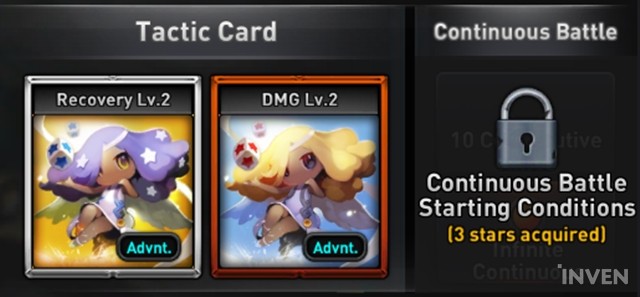
The Target Change allows a player to change each hero’s priority target. This is where you check the enemy’s stats on the left to assign the most appropriate hero to the enemy. Heroes that have support-type skills can target one of the ally heroes.
You can use this system to quickly eliminate an enemy by making all of your heroes target a single enemy, or buff one of your heroes for maximum efficiency. If you use the target change system well, you will be able to fight stronger enemies and clear more difficult stages.
The system can also be used during the battle. Even if team members are assigned to attack their targets before the battle begins, they follow their preferred targets right after the effect wears off if the enemy doesn’t die soon enough. This is the time to use the Target Change one more time to target the specific enemy once again.
In the Team menu, you can manage your ally heroes; you can select up to five heroes to join the battle. From this menu, you can also equip gear, upgrade skills, manage your heroes. Upon clicking other heroes, you can see more details about their stats, and change the Battle Formation here as well.
The Compare function shows a distribution chart of each team’s total combat strength. The Team Condition indicates the total of each team’s condition. From the top of the chart going clockwise, the stats are HP, MAG ATK, MAG DEF, PHY DEF, and PHY ATK; you can use this information to change some of your heroes to match the enemy team.




Sort by:
Comments :0







